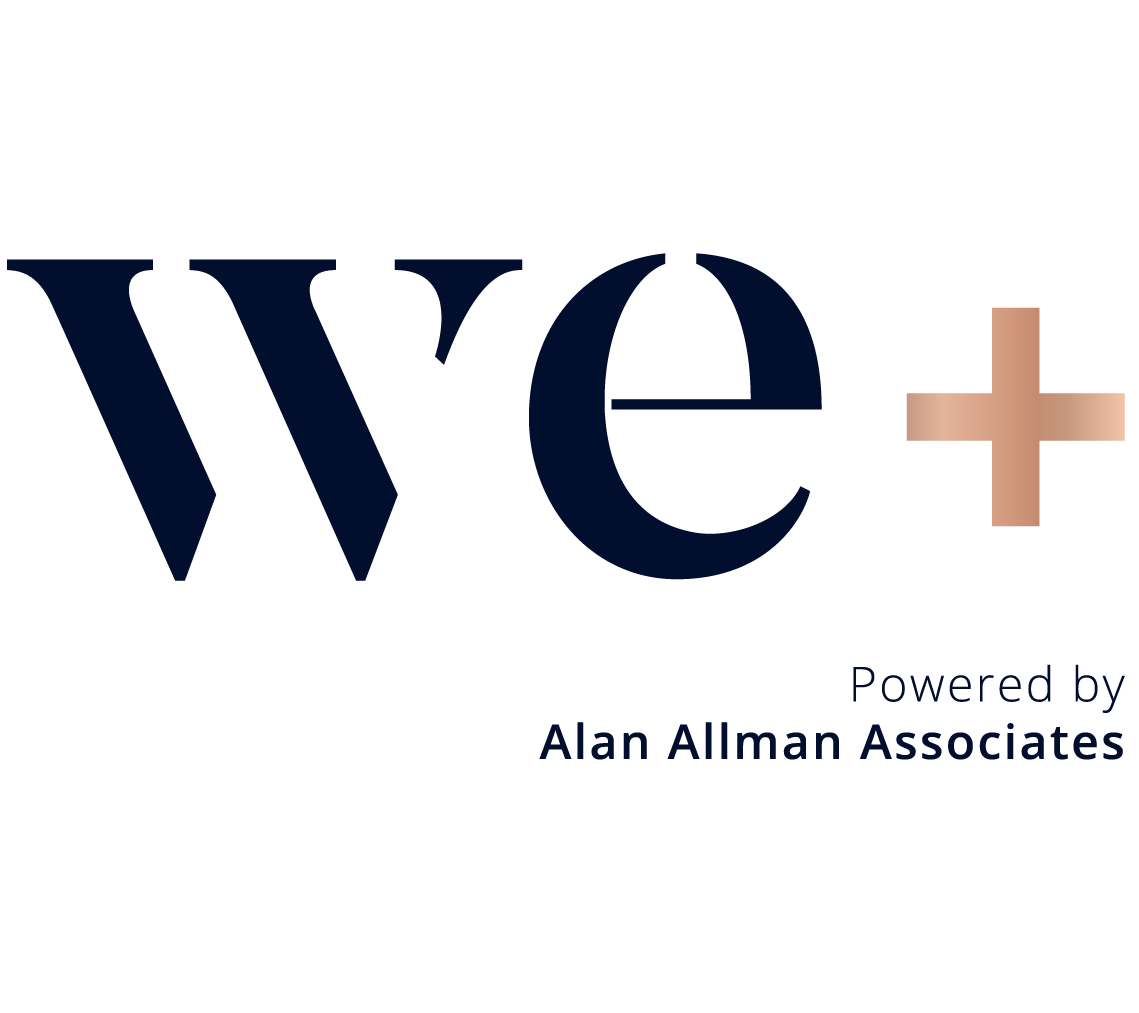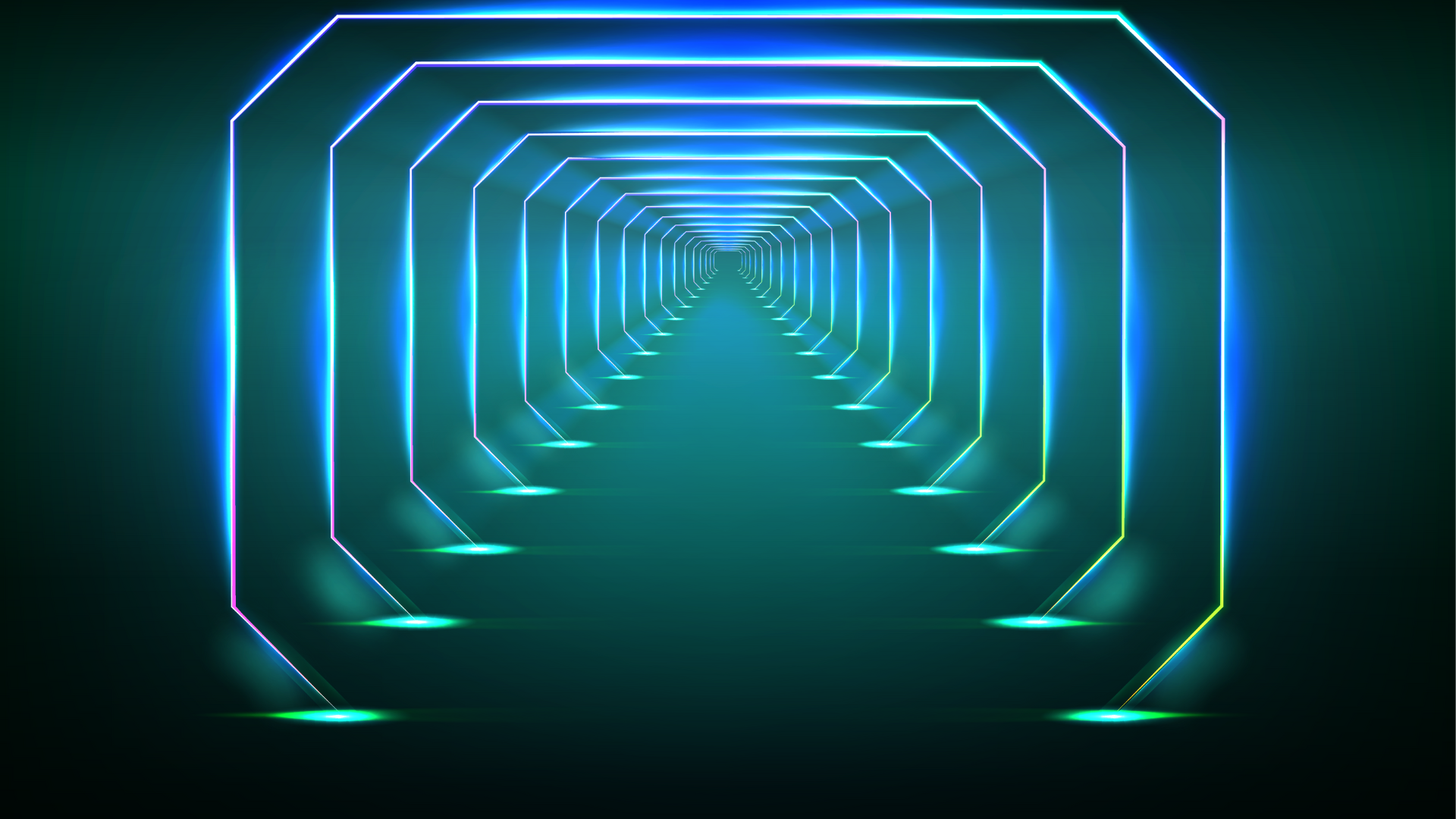Form Experience Builder
One of the standout announcements is the Form Experience Builder, a generative AI tool designed to create forms based on simple prompts. This feature also allows users to upload hand-drawn mockups or Figma designs, which the AI then transforms into functional forms. Additionally, the Form Experience Builder supports layout adjustments through prompts, including the creation of multi-step forms, and facilitates rule creation within its rule editor.
Clickable Images
An intriguing feature showcased was the use of clickable images within forms. For instance, in a car insurance claim scenario, users can click on specific parts of a car image to indicate damage, rather than selecting options from a traditional form. This interactive approach simplifies the user experience and reduces the likelihood of errors.
These clickable images are based on Scalable Vector Graphics (SVG), which allow for precise interaction mapping. Each interactive region of the image is defined as an SVG element (such as a <path> or <polygon>), which can be assigned an event listener. When a user clicks on a specific part of the image, the form dynamically registers the selected area and populates the relevant form field accordingly. This approach provides a more intuitive and visually engaging way for users to submit structured data. Additionally, SVGs are resolution-independent, ensuring crisp visuals across different screen sizes and devices.
Connectors
Adobe has introduced two connectors that further enhance the Forms ecosystem:
- AEP Connector for Forms: This enables data from completed forms to be passed into Adobe Experience Platform (AEP). Businesses can build more comprehensive customer profiles and audiences, using this enriched data in Adobe Journey Optimizer (AJO) to craft personalized customer journeys and enhance engagement.
- Workfront Connector for Forms: This integration allows submitted forms to interact with Workfront workflows. Depending on the business process, form submissions can trigger updates, create new tasks, or attach relevant data (such as a generated PDF or extracted form fields) to Workfront tickets. This enhances automation, reduces manual intervention, and ensures that the right teams receive the necessary information to proceed with their tasks efficiently.
Forms Optimizer: Boosting Conversion Rates
Another addition is the Forms Optimizer, which can be incorporated into the Sites Optimizer. While it shares many functionalities with the Sites Optimizer, the Forms Optimizer is specifically tailored to enhance form performance. It analyzes form interactions and provides actionable insights to enhance usability and conversion rates. This could include suggestions for layout improvements, alternative form structures, or adjustments to reduce user friction.
Final thoughts
Adobe’s latest innovations in Forms and Edge Delivery Services demonstrate a strong commitment to improving user experience, automation, and data-driven decision-making. The introduction of AI-powered tools and interactive form experiences paves the way for more intuitive and efficient forms for your platform. Whether you’re looking to enhance customer engagement, streamline internal processes, or improve form conversions, these new features offer valuable enhancements that can transform how businesses interact with their users.
As these tools continue to evolve, it will be interesting to see how businesses adopt and leverage them to create even more personalized, dynamic, and effective digital experiences. The future of forms is looking smarter, more connected, and incredibly promising.
If you’re interested in exploring how these innovations can be applied to your organization, feel free to reach out to discuss the possibilities.
Stay tuned for more insights from Adobe Summit 2025!
An Article by Bram BLEYS